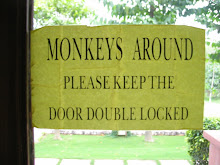Steve Hargadon, a consultant for Elluminate, has been in my PLN for a couple of years now. He started the Classroom 2.0 Ning to get teachers networking and using a social network for their own learning. Now, he has produced a whitepaper called, "Educational Networking: The important role Web 2.0 will play in education." In it, he argues that technology reall hasn't changed education up to this point, but with the advent of the interactive web and social networking, we are beginning to finally see the changes that people in education had been expecting to happen when computers first entered the classroom. It's a quick, but informative read!
Educational Networking: The Important Role Web 2.0 Will Play in Education
Wednesday, December 16, 2009
Tuesday, December 15, 2009
Alice in Web 2.0 Land
I love the web! I love the fantastic things that people create and share on the web! I love the fact that my PLN isn't limited any longer to the people I have face to face contact with.
So, why the love letter to the Intertubes, you might ask? This brilliant take off on Lewis Carroll's poem, "Jabberwocky," that's why. This comes from Steve Wheeler's blog, "Learning with 'e's" and is a list of a bunch of Web 2 tools woven into poetry. Amazing!
So, why the love letter to the Intertubes, you might ask? This brilliant take off on Lewis Carroll's poem, "Jabberwocky," that's why. This comes from Steve Wheeler's blog, "Learning with 'e's" and is a list of a bunch of Web 2 tools woven into poetry. Amazing!
Wednesday, December 9, 2009
Who said learning has to be dull?
Some of my favorite moments in the classroom are the ones when students are excitedly engaged in a task and they don't even realize they're learning. I recently collaborted on a project with one of the Middle School humanities teachers about the Trujillo regime in the Dominican Repbulic and the murder of the Mirabal sisters by his regime. My favorite overheard conversation happened last week when one of the students was trying to see the issue from the standpoint of the Trujillo government, and she said, "I see why he would think the Mirabals were bad but I hate myself for saying it!" Magic!
So, today's post is a site that I think teachers and students will have fun with. Using the customizable templates on ClassTools.net students or teachers can create online, interactive games for just about any lesson you can think of. One of our Spanish teachers thought the drag and drop Dustbin Game would be a perfect way to practice vocabulary. It would be even better on her SmartBoard!
So, today's post is a site that I think teachers and students will have fun with. Using the customizable templates on ClassTools.net students or teachers can create online, interactive games for just about any lesson you can think of. One of our Spanish teachers thought the drag and drop Dustbin Game would be a perfect way to practice vocabulary. It would be even better on her SmartBoard!
Tuesday, November 24, 2009
For Robert
Yesterday, I sent out this link to our science department. It's to a very nice online game from the Minnesota Museum of Science about human cellular biology. This morning, Robert, one of the science teachers here emailed to say that they had just finished their cell unit last week. A day or two late and apparently a dollar short! I told him I would put the link up on the blog so that next year when he vaguely remembered that there was some sort of website that I sent out, I could say, "Yeah, I think I saved it somewhere."
Here it is! http://www.smm.org/tissues/index.php
Here it is! http://www.smm.org/tissues/index.php
Monday, November 9, 2009
Hittin' 'em Where They Live- Constitution Study Aids
Teaching is a funny business. On one hand, you want to be a professional and be thought of as a trusted source. On the other hand, you want to be able to convey information in a form that is meaningful for your students. Some teachers are young enough to even be credible while talking to the kids in "their language." Some, like me, would just look silly to the kids.
Having said that, I still think it's useful to sometimes let the kids create projects using the language and forms that are meaningful to them. I'm not a giant rap fan, but the format does have its' uses, as in this "Bill of Rights Rap." Our seniors just completed a unit where they had to memorize all of the articles of the Constitution and be able to apply them in certain situations. Next, they move on to the Bill of Rights. This video could serve as a useful study guide, in a format that they can easily memorize!
Other useful study tools would be the online games from the US Supreme Court. These games, apparently, have been a pet project of Sandra Day O'Connor, former Supreme Court Justice. Our middle schoolers really love "Do I Have A Right?"
Thanks to Oswego98 for sharing the rapon Twitter and rmbyrne for sharing it on Free Technology For Teachers
Having said that, I still think it's useful to sometimes let the kids create projects using the language and forms that are meaningful to them. I'm not a giant rap fan, but the format does have its' uses, as in this "Bill of Rights Rap." Our seniors just completed a unit where they had to memorize all of the articles of the Constitution and be able to apply them in certain situations. Next, they move on to the Bill of Rights. This video could serve as a useful study guide, in a format that they can easily memorize!
Other useful study tools would be the online games from the US Supreme Court. These games, apparently, have been a pet project of Sandra Day O'Connor, former Supreme Court Justice. Our middle schoolers really love "Do I Have A Right?"
Thanks to Oswego98 for sharing the rapon Twitter and rmbyrne for sharing it on Free Technology For Teachers
Tuesday, November 3, 2009
The Art of the Inaugural Speeches
I've written about Wordle, a word cloud generator, before. I think it's a great tool, and one that students can be very engaged in using. Thanks to TechnologyInEd for tweeting this!
This word cloud gallery, from Governing Dynamo is a collection if Presidential images and word clouds made from each President's inaugural speeches. One activity that came to mind as I played with this would be to have students look at the word clouds of the speeches of a particular president or era and have them generate a list of issues they think were important at that time. Once they've come up with a list of issues to research, they could create presentations (using Prezi, Animoto, Glogster or any of about a thousand other tools!) to give to their classmates about what they have discovered. A much more engaging way to learn about, say, the presidency of William Henry Harrison, or the events immediately preceeding the Civfil War than to simply listen to a lecture.
A caution about Wordle: There is some inappropriate content on the site which students may come across. I would give the kids a link to a specific word cloud you want them to look at or to the cloud generator. I would not have them search it on their own.
This word cloud gallery, from Governing Dynamo is a collection if Presidential images and word clouds made from each President's inaugural speeches. One activity that came to mind as I played with this would be to have students look at the word clouds of the speeches of a particular president or era and have them generate a list of issues they think were important at that time. Once they've come up with a list of issues to research, they could create presentations (using Prezi, Animoto, Glogster or any of about a thousand other tools!) to give to their classmates about what they have discovered. A much more engaging way to learn about, say, the presidency of William Henry Harrison, or the events immediately preceeding the Civfil War than to simply listen to a lecture.
A caution about Wordle: There is some inappropriate content on the site which students may come across. I would give the kids a link to a specific word cloud you want them to look at or to the cloud generator. I would not have them search it on their own.
Labels:
Governing Dynamo,
TechnologyInEd,
word cloud,
wordle
Wednesday, October 21, 2009
Animated Bayeaux Tapestry
Ok, I admit it, I love history and always have. That's probably why I was a history teacher until I got this job. I'll admit it, I love educational technology, too, and when you can find the two together, it's bliss. Today's offering is the Bayeaux Tapestry, animated, from Open Culture's YouTube Channel. The story picks up about half way through the tapestry at the appearance of Halley's Comet and just before the Norman Invasion. My family went to Hastings several years ago, which gives the whole thing a totally different perspective. Enjoy!
Wednesday, October 14, 2009
Death to Dull Powerpoints!
A colleague came to the lab yesterday to tell me about this really fantastic presentation he had seen another of our colleague give in class. The presenter had used a tool I'd read about, called Prezi. Prezi lets you create slides, zoom in on key points, emphasize ideas, and animate your text. Here's one I did. To run it, click the left and right arrows or hover over the word "More" and select "Autoplay."
Frequently, people complain about having to sit through PowerPoints presentations. None of us likes to have a presenter read, word for word, the text on the slide. Yawn. Just let me read it--I can read faster than you can speak!
I always use the 6-6 rule. No more than 6 bullet points per slide, and no more than 6 words per point. This forces me to summarize succinctly and it requires me to know my material well. Guy Kawasaki, a venture capitalist, has the 10-20-30 rule. I'll let him tell you about it.
Frequently, people complain about having to sit through PowerPoints presentations. None of us likes to have a presenter read, word for word, the text on the slide. Yawn. Just let me read it--I can read faster than you can speak!
I always use the 6-6 rule. No more than 6 bullet points per slide, and no more than 6 words per point. This forces me to summarize succinctly and it requires me to know my material well. Guy Kawasaki, a venture capitalist, has the 10-20-30 rule. I'll let him tell you about it.
Wednesday, October 7, 2009
Origami in Math
Any one who knows me know that Mr. Math and I are not very good friends. In fact, we barely have an acquiantance, which is why it seems odd to be posting a video about math. This beautiful, 2-minute film is about the mathematics of origami and is worth the time just to see the fantastic creations that can be constructed out of paper! I may need to go home and pull the origami books out of the kids closets!
(To view this full screen, right click on the video and select "Full Screen.")
Saturday, October 3, 2009
Learning on the Sly
I spent a fair amount of time this week working on my Online Activities page. The kids at my school aren't allowed to play computer games, but there are some really, really good learning activities online that I think students should be allowed to do. Besides, we don't really have a playground for the younger students to use after lunch, so they flock to the lab to "play" games. The reason I spent so much time working on the page this week is that several students had suggested new activities, so I wanted to look at them and then update my page.
One of the new activities was suggested by a colleague. It's the game page from the US Supreme Court. I know. It sounds like a major yawn, but the 6th grade is crazy about these games. They are fun and very educational, although I suspect some of the kids like to be able to go home to their lawyer parents and correct them. :)
Another new addition to the page is a library of physics activities. Physics Games has dozens of activities that are fun, and teach the principles of physics at the same time. Some of the older middle-schoolers love these activities, not realizing the great lessons they are learning about the physics of a trebuchet!
Finally, this set of activities comes from one of my Twitterpeeps, samorra. Edheads has several beautifully designed games that teach all sorts of lessons: learn how to resurface a hip and learn human anatomy, help the state police investigate a serious car accident and learn all about the physics of high speed crashes, or, build a cell phone and learn all about where the materials used come from and their impact on the environment.
I love the internet!
One of the new activities was suggested by a colleague. It's the game page from the US Supreme Court. I know. It sounds like a major yawn, but the 6th grade is crazy about these games. They are fun and very educational, although I suspect some of the kids like to be able to go home to their lawyer parents and correct them. :)
Another new addition to the page is a library of physics activities. Physics Games has dozens of activities that are fun, and teach the principles of physics at the same time. Some of the older middle-schoolers love these activities, not realizing the great lessons they are learning about the physics of a trebuchet!
Finally, this set of activities comes from one of my Twitterpeeps, samorra. Edheads has several beautifully designed games that teach all sorts of lessons: learn how to resurface a hip and learn human anatomy, help the state police investigate a serious car accident and learn all about the physics of high speed crashes, or, build a cell phone and learn all about where the materials used come from and their impact on the environment.
I love the internet!
Sunday, September 27, 2009
In Defense of Twitter (or, why I Tweet)

A colleague recently asked me why I use Twitter and how I could possibly have time to read tweets and do my job. I told him that I see Twitter as a part of my job. You see, not only should we be using the applications the kids are so we understand what they are doing, but Twitter is an integral part of my Personal Learning Network. I don't have personal friends or family in my Twitterfeed, but through the feed I am connected to hundreds of educators all over the world. From them, I learn about issues in education, helpful tools, effective techniques and much, much more. I depend on my PLN for information about new trends and applications, too.
I follow several dozen people on Twitter. That could mean that I could spend a lot of time reading the tweets (they're limited to the number of characters that a text message can handle-140). I don't really. There are several folks that I know have really great things to say and I have their posts sent to my phone by text. The rest I check in on a couple of times a week. Who are my Twitterfaves? rmbyrne, kjarrett, jennyluca, and dwarlick. All are experienced and respected educators who are doing the same thing I do: trying to improve education by encouraging effective use of educational technology in our schools.
Labels:
microblogs,
social_networking,
twitter,
twitterfeed
Friday, September 25, 2009
The Wonder Wheel

Earlier today, our librarian and our Chinese teacher were working on a small project for one of the Chinese classes. I've recently won over our librarian to Clusty a search engine that not only brings back fewer and better hits than you usually get from Google, it also suggests related searches. Clusty and I have been search partners for several years now, but the librarian has just discovered it, too.
So, while the two teachers were working on the Chinese project and talking about using other search engines than Google, I remembered seeing the Google Wonder Wheel sometime last spring. It took me a while to find it again, but once I did, I started playing with it and I have to say, it's pretty interesting!
So, how do you get to the Wonder Wheel? Type in a search term, and when the results page comes up, you will see "Show Options" at the top of the page. Click on that and a menu appears with other ways to conduct your search. Wonder Wheel is one of those options. The wheel would be a useful tool for visual learners, plus it has some nifty related search terms that you might not have considered!

Another slick tool in the "Show Options" menu is the Timeline. This shows a nice timeline related to your search, and would be very useful to a student doing research, to help get an idea of the progression of events.
Great tools, Google!
Tuesday, September 22, 2009
Fun WIth Photos
Today's nifty web tool is called Tilt-Shift Maker. Despite what it sounds like, it is not a ride at the State Fair. It's actually an interesting tool to edit photos with. You adjust where you want the sharp focus to be placed and then the rest of the picture is in soft focus. It's really an interesting way to draw they eye of a viewer to a particular detail, and students could certainly use it in photos they make for lab journals, geography or history projects, or even for illustrations of their creative writing.
The website does allow you to change the width of the sharpness window, adjust the sharpness of the focus and to smudge the soft focus parts of your picture even more than the default.
You have to love all the great "toys" out there these days!
The website does allow you to change the width of the sharpness window, adjust the sharpness of the focus and to smudge the soft focus parts of your picture even more than the default.
You have to love all the great "toys" out there these days!
Friday, September 18, 2009
Back in the Saddle, Again!
After a three-month hiatus, it's time to fire up the old blog and get writing! There are a lot of things to share, but to keep from being too overwhelmed, I'm going to share just one.
Nik Peachey,whose teaching and technology blog I read from time to time, has just published a very, very handy guide for using Web 2.0 tools in the ESL/EFL classroom. In his guide, Nik talks about using such interactive tools as Penzu (a free, online journaling tool), and Voxopop. My favorite is Dvolver Movie Maker. Students in my lab have been playing with an earier version of this nifty tool for some time, now, and have always had a lot of fun with it. This upgraded version is much more flexible and allows for many more options in terms of characters and dialogue.
So, how to use these tools in the classroom? Penzu would be a great place for students to practice their writing skills in an environment they are already very comfortable with, the Web. Plus, teachers can read their student's work and comment on it without having to lug around a stack of papers! Save the planet!
Voxopop is similar to VoiceThread. It allows students to record speech, listen to it, and comment on their or others work. It's a very useful tool for allowing students to practice speaking, reading aloud or grammar skills. Similar to VoiceThread, it allows teachers to set up a prompt for students to respond to.
Dvolver has so many possibilities, it almost makes me want to go back to the classroom. You choose your setting, your sky, characters and then type in they dialogue you want. Check out the sample I made!
Nik Peachey,whose teaching and technology blog I read from time to time, has just published a very, very handy guide for using Web 2.0 tools in the ESL/EFL classroom. In his guide, Nik talks about using such interactive tools as Penzu (a free, online journaling tool), and Voxopop. My favorite is Dvolver Movie Maker. Students in my lab have been playing with an earier version of this nifty tool for some time, now, and have always had a lot of fun with it. This upgraded version is much more flexible and allows for many more options in terms of characters and dialogue.
So, how to use these tools in the classroom? Penzu would be a great place for students to practice their writing skills in an environment they are already very comfortable with, the Web. Plus, teachers can read their student's work and comment on it without having to lug around a stack of papers! Save the planet!
Voxopop is similar to VoiceThread. It allows students to record speech, listen to it, and comment on their or others work. It's a very useful tool for allowing students to practice speaking, reading aloud or grammar skills. Similar to VoiceThread, it allows teachers to set up a prompt for students to respond to.
Dvolver has so many possibilities, it almost makes me want to go back to the classroom. You choose your setting, your sky, characters and then type in they dialogue you want. Check out the sample I made!
Tuesday, June 9, 2009
Making the Thesaurus Cool
The more I use Twitter, the more I LOVE it and it's not because I can tweet my friends. Frankly, only one of my friends is on it. No, I love Twitter because of the thousands of teachers that are on it sharing ideas and resources. Today's resource comes from Free Tech For Teachers, but Richard Byrne said he got this tool from the Twitterverse.
Called Lekipedia this tool works as a dictionary and a thesaurus all rolled into one. Type in a word, and a mindweb pops up with related words. Hover over one of the words and a definition pops up. This tool would be fantastic for anyone doing some writing, for students working on their English skills or just for someone needing a quick dictionary.
Called Lekipedia this tool works as a dictionary and a thesaurus all rolled into one. Type in a word, and a mindweb pops up with related words. Hover over one of the words and a definition pops up. This tool would be fantastic for anyone doing some writing, for students working on their English skills or just for someone needing a quick dictionary.
Friday, May 29, 2009
Great Tools for Research
Today's post is all about research. I have one general tool and one specific to advertising.
First the general tool. I just learned about this today, but I can't wait to show it to kids! Navify is a search tool that pulls articles from Wikipedia, related photos from Flikr and related videos from YouTube. I tested it with a search on Pearl Harbor, just to see what would come up. Sure enough, a good article about Pearl Harbor today, and its history, all kinds of photos (current and historic) and a slew of videos, including film of the bombing, a clip of Roosevelt's "This Day Shall Live in Infamy" speech, and a clip of John Belushi rallying the troops with his "Did we give up when the Germans bombed Pearl Harbor." Good stuff.
The advertising link is to Coloribus. Coloribus is an online archive of advertising from all over the world. Again, good stuff!
First the general tool. I just learned about this today, but I can't wait to show it to kids! Navify is a search tool that pulls articles from Wikipedia, related photos from Flikr and related videos from YouTube. I tested it with a search on Pearl Harbor, just to see what would come up. Sure enough, a good article about Pearl Harbor today, and its history, all kinds of photos (current and historic) and a slew of videos, including film of the bombing, a clip of Roosevelt's "This Day Shall Live in Infamy" speech, and a clip of John Belushi rallying the troops with his "Did we give up when the Germans bombed Pearl Harbor." Good stuff.
The advertising link is to Coloribus. Coloribus is an online archive of advertising from all over the world. Again, good stuff!
Monday, May 18, 2009
Web Pages Made Easy
Web2 is a handy tool for quickly converting files into web pages. It's free (although your new web page will have some advertising)) and you do not need to sign up. You simply upload your file, click the conversion button and voila! You have an unique URL that you can share with anyone. It's a basic tool, and you have little control over the design of the page but this would be a very handy thing for students who are just looking to get some content onto the web.
Monday, May 4, 2009
An End to Advertising (mostly)
Tidy Read is a nifty add on for IE, Safari or Firefox that cleans advertising off of webpages and then pops the content up in a nice, clean window. The cool thing is that when the content pops up, the font is nice and BIG, so that it's really easy for, um, experienced eyes to read! It doesn't block all ads on some sites, but it sure makes a lot of sites easier to read.
This add-on could be a nice tool to use in schools where we try not to link to sites that do have advertising.
This add-on could be a nice tool to use in schools where we try not to link to sites that do have advertising.
Friday, April 24, 2009
So Many Tools, So Little Time!
Web 2.0: Cool Tools for Schools is a very extensive list of Web 2 tools and applications. One thing I like about it is that it's alphabetical, so you can quickly find something if you know the name of it. There are hundreds of links here, to all kinds of tools. There's also a category list, which is helpful if you don't know the name of a site or if you know what kind of tool you need.
This wiki could be a black hole for time, though. There are so many tools on this wiki, that you could spend days clicking on links and exploring them!
This wiki could be a black hole for time, though. There are so many tools on this wiki, that you could spend days clicking on links and exploring them!
Thursday, April 23, 2009
Have a piece of Timetoast
Thanks again to Free Tech For Teachers, I found a really neat timeline maker, called Timetoast. Timetoast allows you to add detailed descriptions of events, graphics and links. Just think of the possibilities! In art, create a timeline of the evolution of modern art with pictures of the major artists or works and links to museums where the work resides. In literature, follow the travels of a character and include a Google Earth virtual tour. So many possibilities!
Give Timetoast a try. It's free.
Give Timetoast a try. It's free.
Tuesday, April 21, 2009
Free Music Archive
One of the things that Ed Tech Coordinators and librarians struggle with is getting students and teachers to at least try to abide by copyright and fair use rules. Everyone wants to use music in their videos, podcasts and slideshows, but finding good-quality copyright free music is difficult. Now, you can use the Free Music Archive The FMA has many different genres, and music is curated by a number of people involved in community radio, including Seattle's own KEXP.
Be forewarned: Some lyrics are objectionable in content so this may not be appropriate for middle school and younger students.
Be forewarned: Some lyrics are objectionable in content so this may not be appropriate for middle school and younger students.
Thursday, April 2, 2009
It's not just a Google world
For ages, I have avoided Google as much as I can. It's not that it's not a great search engine, but I prefer to try out some of the other search engines. I have been using Clusty for some time. The idea behind Clusty is that when a user enters a search term, it will come back with fewer hits than Google but it also suggests other search terms and clusters results for those terms along the side of the page. Many is the time I have typed in one term only to find what I really meant in the cluster of alternative terms Clusty provides.
Here's another search engine that I like. Triplify gives you the top hits from Google, Yahoo and MSN and then ranks them by applicability. I'm not totally crazy about the black and neon design, but I still think this would be a very good engine for students to use.
Here's another search engine that I like. Triplify gives you the top hits from Google, Yahoo and MSN and then ranks them by applicability. I'm not totally crazy about the black and neon design, but I still think this would be a very good engine for students to use.
Wednesday, April 1, 2009
Science Made Fun
This website, from the University of Colorado, has loads of engaging and fun simulations and demonstrations for all of the science disciplines. What a great way to get students involved in experimenting with science without the mess!
http://phet.colorado.edu/index.php
http://phet.colorado.edu/index.php
Tuesday, March 31, 2009
Xtranormal?
I found this really cool movie maker today. Called "xtranormal" this application is so easy to use and to customize. You type your script into the script area of the page, and your character will read it back for you. You can add music, change the background sets and change characters. Camera angles, facial expressions and postures are also easy to change.
Here's my movie.
Here's my movie.
The Breathing Earth
Just a short post today. I found this site courtesy of one of the folks I follow on Twitter. The Breathing Earth gives nearly real time info about the state of our homeworld in terms of birth/death rates and CO2 emissions. This would be a great start to a conversation with kids about global climate change.
Monday, March 30, 2009
Research and the Read/Write Web
There has been considerable gnashing of teeth at my school over student use of Wikipedia. Some of our teachers absolutely forbid its use, only to have that be the student's first choice in research tools. I, personally, think that it should be used and that teachers ought to be using it to teach information literacy, but that's just me.
One research application that I have found draws its information from Wikipedia. EyePlorer is a visual reference tool that allows you to set your search term and then it displays related terms in a circle around your original term. Hover over one of the related terms and information from Wikipedia about that term will pop up. You can then drag the information to your EyePlorer notebook page and save the results of your search.
I think this tool would be a very useful starting point for students, especially younger ones, doing research papers or reports. All too often, students start with very broad categories or terms and get frustrated because they get several million hits in their search engines. Here, they can see what topics to use to narrow their search, and they can save their information. I can't wait to see some of our students using it!
One research application that I have found draws its information from Wikipedia. EyePlorer is a visual reference tool that allows you to set your search term and then it displays related terms in a circle around your original term. Hover over one of the related terms and information from Wikipedia about that term will pop up. You can then drag the information to your EyePlorer notebook page and save the results of your search.
I think this tool would be a very useful starting point for students, especially younger ones, doing research papers or reports. All too often, students start with very broad categories or terms and get frustrated because they get several million hits in their search engines. Here, they can see what topics to use to narrow their search, and they can save their information. I can't wait to see some of our students using it!
Wednesday, March 25, 2009
I'd go back to high school if Web 2 was around
I would! Except for all that awkward teenager stuff. Maybe I wouldn't.
Seriously, though, there are so many fantastic Web2 applications out there that make learning so much more interesting. I found this one today. It's The Periodic Table of Videos. Click on an element and a short video comes up explaining the properties of that element. Where was this when I was struggling to pass Mr. Tikka's chemistry class?
Seriously, though, there are so many fantastic Web2 applications out there that make learning so much more interesting. I found this one today. It's The Periodic Table of Videos. Click on an element and a short video comes up explaining the properties of that element. Where was this when I was struggling to pass Mr. Tikka's chemistry class?
Tuesday, March 17, 2009
You could be the next Gary Larson!
Back in the Dark Ages, when I was in junior high, we were required to take a drawing class. Okay, we were drawing on cave walls, and my art didn't survive the millenia. One of my biggest frustrations was that I CAN"T DRAW. I distinctly remember a cartooning assignment where the best I could produce was stick figures while some of my classmates were able to produce drawings that actually looked like something.
So, where was Pixton when I needed it? Pixton is a website that allows you to create completely customizable comics and they actually look like what they are supposed to be. For my art class, this would have been perfect!
Pixton would great in a cartooning class, but because it supports 10 languages, it would also be a terrific tool for language teachers, as well.
One word of caution: I would be very careful about just letting kids surf this site. There are several artists doing cartoons about suicide and death. I haven't looked, but there are likely some other topics being done that might not be classroom friendly, too.
So, where was Pixton when I needed it? Pixton is a website that allows you to create completely customizable comics and they actually look like what they are supposed to be. For my art class, this would have been perfect!
Pixton would great in a cartooning class, but because it supports 10 languages, it would also be a terrific tool for language teachers, as well.
One word of caution: I would be very careful about just letting kids surf this site. There are several artists doing cartoons about suicide and death. I haven't looked, but there are likely some other topics being done that might not be classroom friendly, too.
Monday, March 16, 2009
Find your WILD side
A quick post today. I've been researching all kinds of Web 2.0 tools and toys in preparation for a session I am teaching at Lakeside School. I was checking through one of several resources that have loads of good links to Web2 applications and came across Build Your Own Wild Self from the New York Zoo. This fun, interactive site allows you to create a whole new you from body type to hair, eyes, wings, snouts, tails, everything you ever wanted for your new you!
This would be a fantastically engaging way to teach body part vocabulary in a foreign language class. You can also use it to teach the vocabulary of colors, texture, and even animal names. One of our Spanish teachers can't wait to use it.
This would be a fantastically engaging way to teach body part vocabulary in a foreign language class. You can also use it to teach the vocabulary of colors, texture, and even animal names. One of our Spanish teachers can't wait to use it.
Tuesday, February 10, 2009
Shaping your words
It seems like every day there's a new web 2.0 site that has a million educational applications. Okay, maybe not a million, and there are certainly some sites that are just plain silly, but I found one this morning and thought immediately of all those 6th grade poetry notebooks out there. We used to do shape poems where the kids had to write their poems in the shape of the subject of the poem. For example, a poem about ghosts would be in the shape of a ghost. You get the idea.
This morning, I found a site that will make shapes out of your text. It's called Festisite and it has just a few limited shapes, but they are fun. Just in time for Valentine's day, you can create a Valentine like this:

How much fun can your students have?
This morning, I found a site that will make shapes out of your text. It's called Festisite and it has just a few limited shapes, but they are fun. Just in time for Valentine's day, you can create a Valentine like this:

How much fun can your students have?
Labels:
classroom technology,
festisite,
valentines day,
web 2.0
Monday, February 9, 2009
Audiobooks for Anyone
Most everyone is familiar with the idea of talking books. My mother loves to listen to her talking books while she is knitting or doing chores. Here, at school, we have uploaded a number of books that the kids are reading in class. Even though some teachers resist having students use audiobooks, afraid that they won't actually read the book, it is good pedagogy for students who have reading difficulties or who are not fluent readers of English. Public libraries and audiobook services such as Learn OutLoud have large selections of books and poems readily available.
The state of Florida now has a reasonably large collection of audiobooks. From what I can tell, Lit 2 Go has a couple of hundred, mostly public domain, books, stories and poems. The best part is that these are free (unlike Learn OutLoud or iTunes). The database is searchable by author, genre or title, too, making it very easy to use.
The state of Florida now has a reasonably large collection of audiobooks. From what I can tell, Lit 2 Go has a couple of hundred, mostly public domain, books, stories and poems. The best part is that these are free (unlike Learn OutLoud or iTunes). The database is searchable by author, genre or title, too, making it very easy to use.
Wednesday, February 4, 2009
PIcture this
One of the things that I am constantly harping on is copyright and the ethical use of images harvested from the internet. In this new world of free access to so much information and so many images, it's hard for students to realize that the pictures and information that they have at their fingertips actually belongs to someone. It's harder still for them to come to grips with the idea that they need to give attribution to that owner when they use something.
This morning I opened my daily email from Free Tech for Teachers and found a link to Photol This website has over 150,000 copyright free stock photos and the only catch to using them is that you can't sell the originals . That's it. Free. Copyright free.
After reading the About page on Photol, I got curious about who the owner is. I used Whois to find out that the owner is in China and that the site has been up for several years. Whois is a valuable resource for anyone doing research and the site is something we ought to be encouraging students to use more often!
This morning I opened my daily email from Free Tech for Teachers and found a link to Photol This website has over 150,000 copyright free stock photos and the only catch to using them is that you can't sell the originals . That's it. Free. Copyright free.
After reading the About page on Photol, I got curious about who the owner is. I used Whois to find out that the owner is in China and that the site has been up for several years. Whois is a valuable resource for anyone doing research and the site is something we ought to be encouraging students to use more often!
Monday, February 2, 2009
Play "Cash Cab!"
For trivia buffs, Discovery Channel's "Cash Cab" is heaven in a taxi. The idea is that unsuspecting cab passengers get into a taxi and the driver asks trivia questions. For each correct answer, players win money. It's a fun show to watch (or to participate vicariously in).
Now, you can play! Or, even better, you can play it with your class. "Cash Cab Games" is an interactive site that allows you to choose a character and then play the actual games played in the show. This would be an entertaining sponge activity for middle or high schoolers and one that I will recommend to teachers looking for something to do on a Friday afternoon.
Now, you can play! Or, even better, you can play it with your class. "Cash Cab Games" is an interactive site that allows you to choose a character and then play the actual games played in the show. This would be an entertaining sponge activity for middle or high schoolers and one that I will recommend to teachers looking for something to do on a Friday afternoon.
Happy New Year!
Late, I know, but Happy New Year, anyhow.
It's been a long time since I added anything to this, but I've been finding some really interesting things lately. I joined the Free Tech For Teachers blog feed and I get something interesting and helpful nearly every day. The great thing about this blog is that the person who writes it starts with a cool tool that he's found and then gives some classroom applications for it.
One of the things that came through on this morning's post is Password Bird. Password Bird asks you three questions and then generates a password that includes letters and numbers. I'm going to use this next year during lab orientation so that kids who are having a hard time thinking of a password can get one that is strong and safe.
Another interesting tool (this one from Kathy Schrock's fabulous listserve) is Slideshare. This tool allows you to upload slide shows you've created, it then generates a script based on the text on the slides and allows you to share your show with anyone. The education side has a bunch of shows on all sorts of topics that you can download and edit for use in your lectures.
That's it from the lab for now!
It's been a long time since I added anything to this, but I've been finding some really interesting things lately. I joined the Free Tech For Teachers blog feed and I get something interesting and helpful nearly every day. The great thing about this blog is that the person who writes it starts with a cool tool that he's found and then gives some classroom applications for it.
One of the things that came through on this morning's post is Password Bird. Password Bird asks you three questions and then generates a password that includes letters and numbers. I'm going to use this next year during lab orientation so that kids who are having a hard time thinking of a password can get one that is strong and safe.
Another interesting tool (this one from Kathy Schrock's fabulous listserve) is Slideshare. This tool allows you to upload slide shows you've created, it then generates a script based on the text on the slides and allows you to share your show with anyone. The education side has a bunch of shows on all sorts of topics that you can download and edit for use in your lectures.
That's it from the lab for now!
Subscribe to:
Posts (Atom)