
Earlier today, our librarian and our Chinese teacher were working on a small project for one of the Chinese classes. I've recently won over our librarian to Clusty a search engine that not only brings back fewer and better hits than you usually get from Google, it also suggests related searches. Clusty and I have been search partners for several years now, but the librarian has just discovered it, too.
So, while the two teachers were working on the Chinese project and talking about using other search engines than Google, I remembered seeing the Google Wonder Wheel sometime last spring. It took me a while to find it again, but once I did, I started playing with it and I have to say, it's pretty interesting!
So, how do you get to the Wonder Wheel? Type in a search term, and when the results page comes up, you will see "Show Options" at the top of the page. Click on that and a menu appears with other ways to conduct your search. Wonder Wheel is one of those options. The wheel would be a useful tool for visual learners, plus it has some nifty related search terms that you might not have considered!

Another slick tool in the "Show Options" menu is the Timeline. This shows a nice timeline related to your search, and would be very useful to a student doing research, to help get an idea of the progression of events.
Great tools, Google!

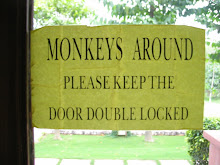
No comments:
Post a Comment