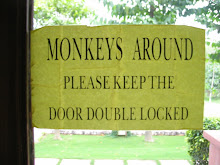Web 2.0: Cool Tools for Schools is a very extensive list of Web 2 tools and applications. One thing I like about it is that it's alphabetical, so you can quickly find something if you know the name of it. There are hundreds of links here, to all kinds of tools. There's also a category list, which is helpful if you don't know the name of a site or if you know what kind of tool you need.
This wiki could be a black hole for time, though. There are so many tools on this wiki, that you could spend days clicking on links and exploring them!
Friday, April 24, 2009
Thursday, April 23, 2009
Have a piece of Timetoast
Thanks again to Free Tech For Teachers, I found a really neat timeline maker, called Timetoast. Timetoast allows you to add detailed descriptions of events, graphics and links. Just think of the possibilities! In art, create a timeline of the evolution of modern art with pictures of the major artists or works and links to museums where the work resides. In literature, follow the travels of a character and include a Google Earth virtual tour. So many possibilities!
Give Timetoast a try. It's free.
Give Timetoast a try. It's free.
Tuesday, April 21, 2009
Free Music Archive
One of the things that Ed Tech Coordinators and librarians struggle with is getting students and teachers to at least try to abide by copyright and fair use rules. Everyone wants to use music in their videos, podcasts and slideshows, but finding good-quality copyright free music is difficult. Now, you can use the Free Music Archive The FMA has many different genres, and music is curated by a number of people involved in community radio, including Seattle's own KEXP.
Be forewarned: Some lyrics are objectionable in content so this may not be appropriate for middle school and younger students.
Be forewarned: Some lyrics are objectionable in content so this may not be appropriate for middle school and younger students.
Thursday, April 2, 2009
It's not just a Google world
For ages, I have avoided Google as much as I can. It's not that it's not a great search engine, but I prefer to try out some of the other search engines. I have been using Clusty for some time. The idea behind Clusty is that when a user enters a search term, it will come back with fewer hits than Google but it also suggests other search terms and clusters results for those terms along the side of the page. Many is the time I have typed in one term only to find what I really meant in the cluster of alternative terms Clusty provides.
Here's another search engine that I like. Triplify gives you the top hits from Google, Yahoo and MSN and then ranks them by applicability. I'm not totally crazy about the black and neon design, but I still think this would be a very good engine for students to use.
Here's another search engine that I like. Triplify gives you the top hits from Google, Yahoo and MSN and then ranks them by applicability. I'm not totally crazy about the black and neon design, but I still think this would be a very good engine for students to use.
Wednesday, April 1, 2009
Science Made Fun
This website, from the University of Colorado, has loads of engaging and fun simulations and demonstrations for all of the science disciplines. What a great way to get students involved in experimenting with science without the mess!
http://phet.colorado.edu/index.php
http://phet.colorado.edu/index.php
Subscribe to:
Posts (Atom)