Summer time is always such a busy time for teachers--despite what the general public thinks we do during our summers "off." Most of us take classes, work on curriculum and/or do a lot of lesson planning. Many of the NWS classrooms either have or will be getting SmartBoards during the summer, so I thought it would be useful to put together a list of online SmartBoard tutorials that you can use to get yourself prepared for next fall. (Sheesh!)
The following is a list of 9 sources that can help you get ready for the fall and using a Smartboard. Whether you're an experienced user or a total novice, you'll find lots of new ideas in these sites. And why 9? It just seemed less daunting than 10.
1. Download the SmartBoard Notebook 10 software (Windows) (Mac) to your home computer so that you can play with it. Because we have the boards, you are licensed to install this software on your home machine. BE FOREWARNED: it is a huge, gigantic, gynormous download and will take a good, long while to download.
2. Two-minute tutorials This is a fairly lengthy list of quick tutorials from Smart on single tasks. Creating objects, using the Gallery, using the page sorter and the like are part of this page plus a list of the official Smart workshops and what they cover.
http://exchange.smarttech.com/forum.html?url=/default.aspx
3. Teacher Tube Smartboard Videos This is a listing of the Teacher Tube how-to videos that people have posted. One a novice user might find useful is "50 Things We Love About Smartboards."
4. Teachers Love Smartboards is a nice site with some ideas about integrating the boards into your practice. They have some for-fee tutorials, but they also have several complimentary ones for you to try, as well.
5. Florida Diagnostic and Learning Services has a nice list of tutorials, some from the Smart site, others developed by independent users. There are several articles about how to use your board to improve student engagement, many templates and lesson plans.
6. Get Smart with Smartboards is a website and podcast series. Harvey and Jim, the series hosts, have done a series of podcasts in which they talk about how they use the boards in their classrooms and then they provide the resources they have discussed on the website. The podcasts are useful and entertaining.
7. Wichita Public Schools Smart website has hundreds of lesson examples, sortable by level or subject. There are lots and lots of ideas here.
8. Smartboard Lounge Loads of tutorials, templates and lesson ideas. This site is also home to Smartboard 101 and :60 second tech.
9. The SmartExchange is a forum for teachers who use SmartBoards, sponsored by Smart. Lesson ideas, how-to's and troubleshooting are just a few of the things you'll find on the forum.
Subscribe to:
Post Comments (Atom)

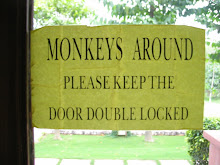
No comments:
Post a Comment