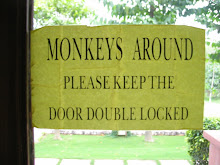A colleague recently asked me why I use Twitter and how I could possibly have time to read tweets and do my job. I told him that I see Twitter as a part of my job. You see, not only should we be using the applications the kids are so we understand what they are doing, but Twitter is an integral part of my Personal Learning Network. I don't have personal friends or family in my Twitterfeed, but through the feed I am connected to hundreds of educators all over the world. From them, I learn about issues in education, helpful tools, effective techniques and much, much more. I depend on my PLN for information about new trends and applications, too.
I follow several dozen people on Twitter. That could mean that I could spend a lot of time reading the tweets (they're limited to the number of characters that a text message can handle-140). I don't really. There are several folks that I know have really great things to say and I have their posts sent to my phone by text. The rest I check in on a couple of times a week. Who are my Twitterfaves? rmbyrne, kjarrett, jennyluca, and dwarlick. All are experienced and respected educators who are doing the same thing I do: trying to improve education by encouraging effective use of educational technology in our schools.