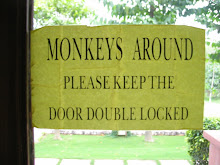I found this really cool movie maker today. Called "xtranormal" this application is so easy to use and to customize. You type your script into the script area of the page, and your character will read it back for you. You can add music, change the background sets and change characters. Camera angles, facial expressions and postures are also easy to change.
Here's my movie.
Tuesday, March 31, 2009
The Breathing Earth
Just a short post today. I found this site courtesy of one of the folks I follow on Twitter. The Breathing Earth gives nearly real time info about the state of our homeworld in terms of birth/death rates and CO2 emissions. This would be a great start to a conversation with kids about global climate change.
Monday, March 30, 2009
Research and the Read/Write Web
There has been considerable gnashing of teeth at my school over student use of Wikipedia. Some of our teachers absolutely forbid its use, only to have that be the student's first choice in research tools. I, personally, think that it should be used and that teachers ought to be using it to teach information literacy, but that's just me.
One research application that I have found draws its information from Wikipedia. EyePlorer is a visual reference tool that allows you to set your search term and then it displays related terms in a circle around your original term. Hover over one of the related terms and information from Wikipedia about that term will pop up. You can then drag the information to your EyePlorer notebook page and save the results of your search.
I think this tool would be a very useful starting point for students, especially younger ones, doing research papers or reports. All too often, students start with very broad categories or terms and get frustrated because they get several million hits in their search engines. Here, they can see what topics to use to narrow their search, and they can save their information. I can't wait to see some of our students using it!
One research application that I have found draws its information from Wikipedia. EyePlorer is a visual reference tool that allows you to set your search term and then it displays related terms in a circle around your original term. Hover over one of the related terms and information from Wikipedia about that term will pop up. You can then drag the information to your EyePlorer notebook page and save the results of your search.
I think this tool would be a very useful starting point for students, especially younger ones, doing research papers or reports. All too often, students start with very broad categories or terms and get frustrated because they get several million hits in their search engines. Here, they can see what topics to use to narrow their search, and they can save their information. I can't wait to see some of our students using it!
Wednesday, March 25, 2009
I'd go back to high school if Web 2 was around
I would! Except for all that awkward teenager stuff. Maybe I wouldn't.
Seriously, though, there are so many fantastic Web2 applications out there that make learning so much more interesting. I found this one today. It's The Periodic Table of Videos. Click on an element and a short video comes up explaining the properties of that element. Where was this when I was struggling to pass Mr. Tikka's chemistry class?
Seriously, though, there are so many fantastic Web2 applications out there that make learning so much more interesting. I found this one today. It's The Periodic Table of Videos. Click on an element and a short video comes up explaining the properties of that element. Where was this when I was struggling to pass Mr. Tikka's chemistry class?
Tuesday, March 17, 2009
You could be the next Gary Larson!
Back in the Dark Ages, when I was in junior high, we were required to take a drawing class. Okay, we were drawing on cave walls, and my art didn't survive the millenia. One of my biggest frustrations was that I CAN"T DRAW. I distinctly remember a cartooning assignment where the best I could produce was stick figures while some of my classmates were able to produce drawings that actually looked like something.
So, where was Pixton when I needed it? Pixton is a website that allows you to create completely customizable comics and they actually look like what they are supposed to be. For my art class, this would have been perfect!
Pixton would great in a cartooning class, but because it supports 10 languages, it would also be a terrific tool for language teachers, as well.
One word of caution: I would be very careful about just letting kids surf this site. There are several artists doing cartoons about suicide and death. I haven't looked, but there are likely some other topics being done that might not be classroom friendly, too.
So, where was Pixton when I needed it? Pixton is a website that allows you to create completely customizable comics and they actually look like what they are supposed to be. For my art class, this would have been perfect!
Pixton would great in a cartooning class, but because it supports 10 languages, it would also be a terrific tool for language teachers, as well.
One word of caution: I would be very careful about just letting kids surf this site. There are several artists doing cartoons about suicide and death. I haven't looked, but there are likely some other topics being done that might not be classroom friendly, too.
Monday, March 16, 2009
Find your WILD side
A quick post today. I've been researching all kinds of Web 2.0 tools and toys in preparation for a session I am teaching at Lakeside School. I was checking through one of several resources that have loads of good links to Web2 applications and came across Build Your Own Wild Self from the New York Zoo. This fun, interactive site allows you to create a whole new you from body type to hair, eyes, wings, snouts, tails, everything you ever wanted for your new you!
This would be a fantastically engaging way to teach body part vocabulary in a foreign language class. You can also use it to teach the vocabulary of colors, texture, and even animal names. One of our Spanish teachers can't wait to use it.
This would be a fantastically engaging way to teach body part vocabulary in a foreign language class. You can also use it to teach the vocabulary of colors, texture, and even animal names. One of our Spanish teachers can't wait to use it.
Subscribe to:
Comments (Atom)